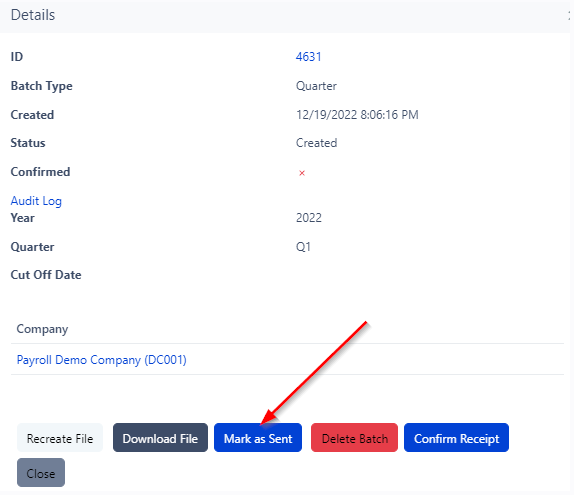How to Pull an RTS File: Support
Open Taxes in the Admin Dashboard and click "Create RTS Batch"
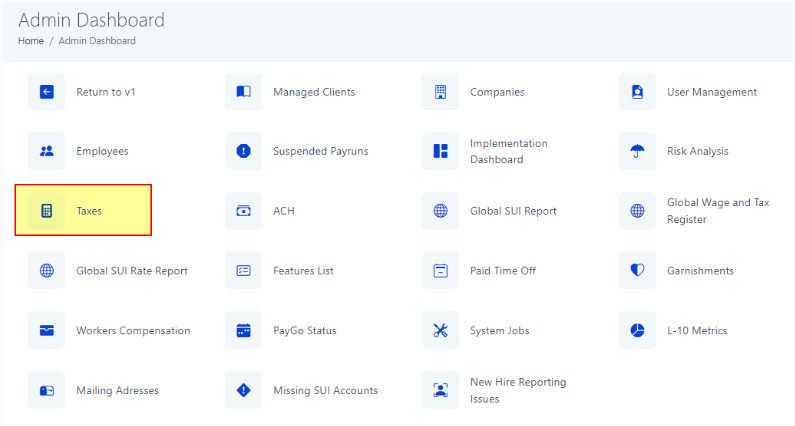
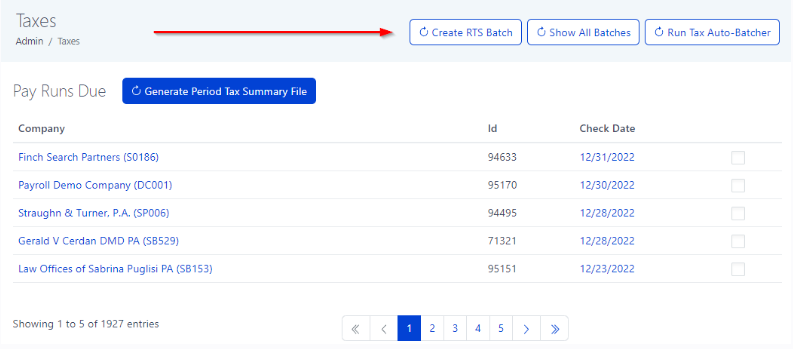
Select the quarter, year, and cutoff date for which the RTS file will need to created for:
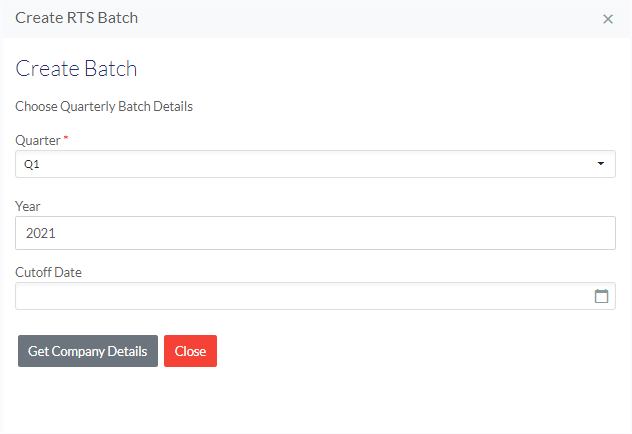
Select the company you wish to create the file for and click "Submit"
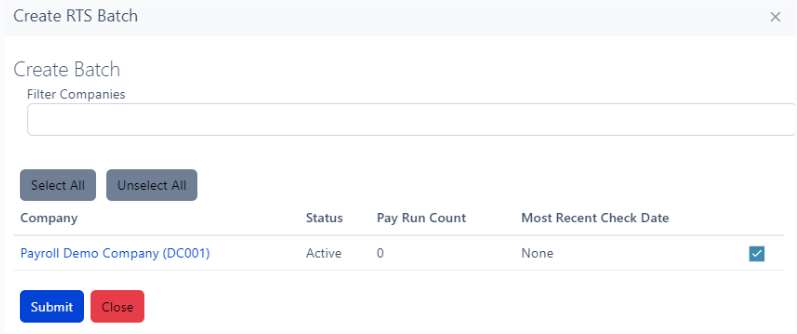
The batch will then be listed under the Batches Created section. Click the details button next to your created batch.
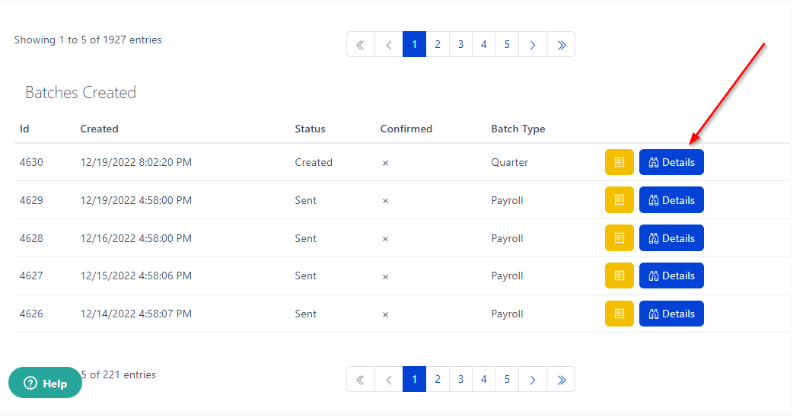
Click "Create". Note, the button will change to "Creating File". Once it is complete, you can then download the RTS file.
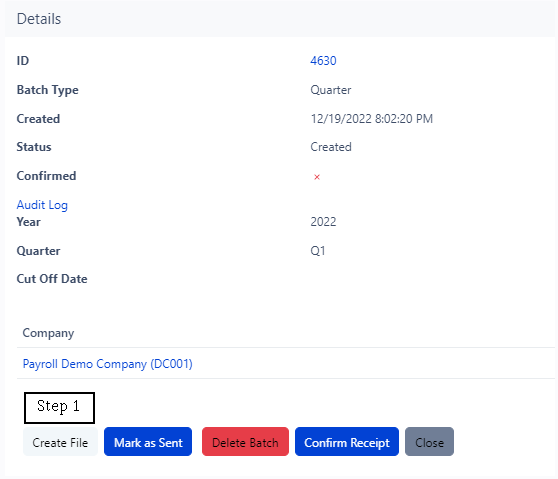
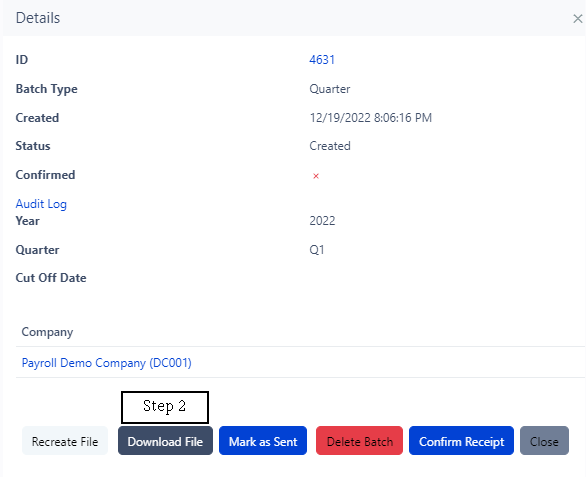
Once you click download the RTS file, it will appear at the bottom of the screen. You can then drag and drop where you need to attach the file.
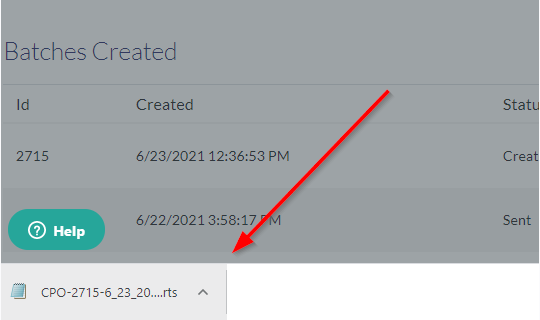
Once the file is downloaded, you will then need to "Mark as Sent"